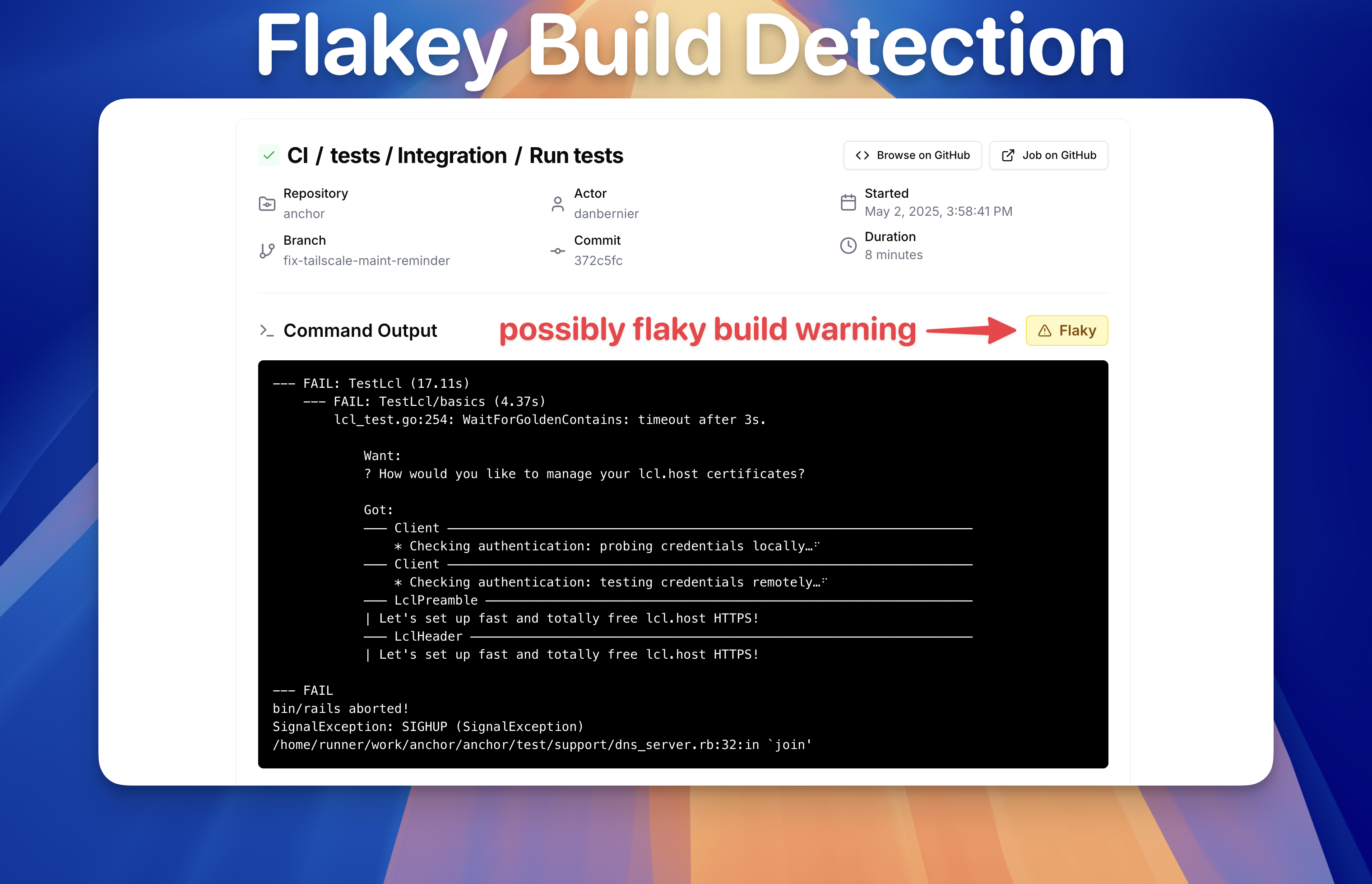Flaky Builds
Flaky builds are a pain to work with. Colimit helps you debug them and manage them via auto-reruns while they're still flaky.
Flaky Build Detection
Whenever one of your GitHub Actions Workflow Jobs fails, Colimit will automatically detect that it's a flaky build. This is based on an analysis of the error logs and your codebase to look for patterns that are indicative of flaky builds, such as timeouts, integration tests, multi-service interactions, etc.
At the top of the Run Report, you'll see a Flaky warning next to the Command Output if Colimit thinks this job run might be flaky. If you'd like Colimit to automatically rerun such flakes in the future, check out the Auto-Rerunning Flaky Workflows section.
Either way, Colimit still generates Debugging Notes as usual, which can help you come up with solutions to permanently fix or subdue the flaky behavior.